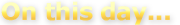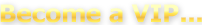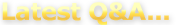HI-LO SWITCH FLASH CASINO GAME RULES:
Hi-Lo Switch takes High Low and ups the ante with more thrills, surprises and chances to win. Three cards are dealt face up. Pick one and decide whether the next card will be higher or lower. If you don’t like your cards, you can use the Switch feature to get new cards. Hi-Lo Switch Pro is not found at many casinos. Fortunately, we have the flash game available here at Casino Answers, courtesy of Tower Gaming Casino. Tower Casino is the best place to play the full version of Hi-Lo Switch Pro. Tower Gaming Casino offers three different bet limits: $0.10-$5, $1-$40 and $25-$500. The version of the flash casino game you see above uses the $1-$40 minimum and maximum bet amounts.
A variation of the existing Hi-Lo game, Hi-Lo Switch uses the standard 52-card deck. Numbered cards count as face value, Aces as 1, Jacks as 11, Queens as 12 and Kings as 13. First, make a bet. Three cards will be dealt to you face up. You must bet higher or lower for one card. You may also chance your card if you like. You are given a number of switch opportunities at the start of the game and will be awarded more switches the more you win.
After you have bet higher or lower, you will receive a new card. If you chose between higher or lower correctly, you win. If not, you will lose. If it is a tie, you will also lose. The amount you win if you choose Hi or Lo correctly is shown above the card. The game will continue playing until you decide to collect.
HI-LO SWITCH FLASH CASINO GAME COMPATIBILITY:
Our Hi-Lo Switch Pro Flash game should be compatible with all browsers. Browsers include Internet Explorer, Firefox, Chrome, Safari and Opera. It should also be compatible with all versions of all operating systems, including Windows and Macintosh platforms. Please note that as this is a flash Hi-Lo game, you will need to have Adobe Flash Player installed on your computer before you are able to play.
If you continue to encounter problems with the casino flash software, please send us an e-mail at site@casinoanswers.org. Be sure to mention the name of the game you are trying to play, what problem you are having, and what browser and browser version you are using. Thanks.