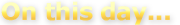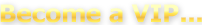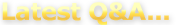ABOUT SPELLCAST SLOT MACHINE FLASH CASINO GAME
Spellcast is a 5-reel, 20-line video slot that features wild and scatter symbols as well as free spins. The inclusion of the free spins adds an extra dimension of play value to Spellcast and makes spinning the reels even more fun.
If you would like to try other video slots with different numbers of lines, please visit Tower Gaming Flash Casino.
SPELLCAST SLOT MACHINE FLASH CASINO GAME RULES:
For each spin, you can choose your coin value. Coin values available on the Flash game are $0.02, $0.05, $0.10 and $0.20. You may bet 1-4 coins per line. The minimum bet is one coin on one line. The maximum bet is four coins on 20 lines for a total of 80 coins. If you play this on the maximum coin value of $0.20, the maximum total bet would be $16.00 per spin.
Winning symbol combinations are displayed in the paytable in the bottom left corner of the screen. The wizard is the wild symbol. The wild symbol can substitute for any other symbol to complete a winning line. If you have a winning line with a wild symbol, your win will be doubled. The scatter symbol is the crystal ball. Wins with scatter symbols pay total bet X multiplier. If you receive three or more scatter symbols anywhere on the reels, you win 15 free bonus spins. All wins are tripled during bonus spins.
HOW TO PLAY SPELLCAST SLOT MACHINE FLASH CASINO GAME:
Spellcast, much like all video slots, is very easy to play. To place a bet, all you have to do is select the bet level, bet lines and coin value.
To select the amount of coins to bet per line, click Bet Level. The current bet level is listed below the game buttons.
To select how many lines you wish to bet on, click Bet Lines. For every click, the game will add one line to the bet and highlight the line on the screen. You can also select bet lines by clicking the symbols on the sides of the screen. You can see the number of bet lines selected by looking below the green game buttons.
To select the coin value, click Coin Value. For each click you make, the coin value will move to the next value. You can see the current coin value below the game buttons, towards the bottom of the screen.
Your current total bet in coins is shown to the left of the game buttons. The total amount of your bet is currency is shown in the very bottom panel. To make the maximum bet and spin the reels, click Max Bet.
Click the green button with the arrows (located in the center of the game buttons) to start, or if you wish to make the maximum bet available, use Max Bet. If you win, winning lines will be highlighted and the amount won will be shown on the bottom panel. The number of coins won is shown to the right of the game buttons. If you win on a line with a wild symbol, your win will be doubled.
When you win free spins, click the Free Spins button to start. Free spins are played automatically. If you receive three or more scatter symbols on a free spin, more spins will be added. All other wins that you receive from free spins are tripled.
To use the Autoplay feature, click the Auto button on the bottom left corner of your screen. You can then choose the number of spins you wish to play automatically. You can cancel Autoplay at any time by clicking Stop.
The following advanced settings are available on the Autoplay feature:
* On any win – Stop Autoplay on the first win you receive
* If free spins is won – Stop Autoplay when you receive free spins
* If single win exceeds – Stop Autoplay when you win the amount you select
* If cash increases by – Stop Autoplay if your balance increases by the amount you select
* If cash decreases by – Stop Autoplay if your balance falls by the amount you select
SPELLCAST SLOT MACHINE FLASH CASINO GAME COMPATIBILITY:
Our Spellcast Flash Casino game should be compatible with all browsers. This includes Internet Explorer, Firefox, Chrome, Safari and Opera. The game should also be compatible with all operating systems, including Windows and Macintosh platforms. If the game does not work for you, make sure you have Adobe Flash Player installed.
If you continue to encounter problems with the casino flash software, please send us an e-mail at site@casinoanswers.com. Be sure to mention that it is the Spellcast flash game, what problem you are having, and what browser and version of the browser you are using. Thanks.